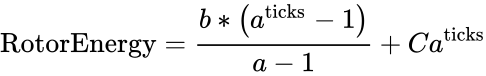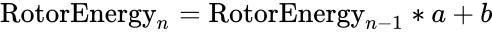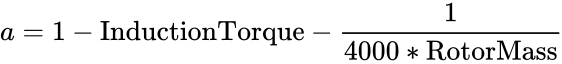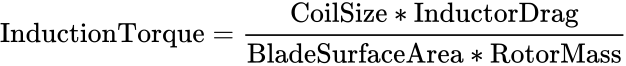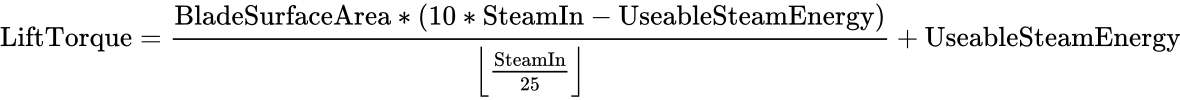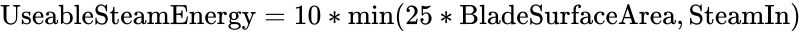Big reactors
Содержание:
Turbine
A Turbine produces energy from Steam generated by an active cooling Reactor or generated using one of 6 other mods methods. Steam is converted back into water, which may be recycled into a Reactor to produce more steam.
Turbine Coil Material
The three values are always averaged together to give the resulting values for the entire turbine coil. A higher efficiency will always produce more power. A higher drag will produce more power, but will slow down the rotor more when induction is enabled. A higher bonus will also always produce more power.
| Block | Efficiency | Drag | Bonus |
|---|---|---|---|
| Iron Iron | 0.33 | 0.1 | 1 |
| Copper Copper | 0.396 | 0.12 | 1 |
| Osmium Osmium | 0.462 | 0.12 | 1 |
| Brass Brass | 0.462 | 0.12 | 1 |
| Aluminum Aluminum | 0.495 | 0.13 | 1 |
| Steel Steel | 0.495 | 0.13 | 1 |
| Invar Invar | 0.495 | 0.14 | 1 |
| Silver Silver | 0.561 | 0.15 | 1 |
| Gold Gold | 0.66 | 0.175 | 1 |
| Electrum Electrum | 0.825 | 0.2 | 1 |
| Fluxed Electrum Fluxed Electrum | 0.825 | 0.22 | 1.01 |
| Platinum Platinum | 0.99 | 0.25 | 1 |
| Shiny Shiny | 0.99 | 0.25 | 1 |
| Titanium Titanium | 1.023 | 0.27 | 1 |
| Enderium Enderium | 0.99 | 0.3 | 1.02 |
| Ludicrite Ludicrite | 1.155 | 0.35 | 1.02 |
| Mithril Mithril | 0.726 | 0.15 | 1 |
| Orichalcum Orichalcum | 0.759 | 0.17 | 1 |
| Quicksilver Quicksilver | 0.858 | 0.18 | 1 |
| Haderoth Haderoth | 0.99 | 0.2 | 1 |
| Celenegil Celenegil | 1.089 | 0.225 | 1 |
| Tartarite Tartarite | 0.99 | 0.25 | 1 |
Turbine Optimization
Optimized turbine designs for various coil materials
Turbines convert steam into water at an even ratio, and produce a certain amount of RF per tick depending on the coil material and turbine design.
Steam intake is always between 0 and 2,000 mB per tick.
The rotor speed gauge only shows between 0 and 2,200 RPM, but the actual rotor speed can be higher.
Generated energy is always positive or 0.
The width of the turbine frame is not a factor of energy output.
The number of rotor shafts isn’t a very large factor of energy output. Dimensions used are at the Player’s discretion.
If maximum rotor speed is unlimited and 2,000 mB per tick of steam is available, it is most efficient to use 80 rotor blades. If the rotor speed is limited to 2,000 RPM, perhaps more rotor shafts and fewer rotor blades would be preferable in order to keep the rotor speed above 1,796.27 but below 2,000 RPM while optimizing energy output.
All blocks of the coil do not need to be made of the same material, but are averaged together to determine the turbine’s score in each of the three coil traits. This makes it possible to make composite coils that use cheap filler metals in balance with high end metals to maximize limited resources. It also means, however, that adding a ring of a low performing metal to a turbine with several rings of a high-perfomance metal may actually reduce the output.
Turbine Equation
BladeSurfaceArea = Number of rotor blades in the turbine.
RotorMass = Total combined mass of the rotor blades and rotor shafts. See the table above for the mass of each block.
CoilSize = The number of coil blocks in the turbine.
InductorEfficiency, InductorDrag, InductorBonus = The average Efficiency, Drag, and Bonus of each coil block (from the table above).
RotorSpeed = The speed of the rotor as displayed in the turbine controller GUI.
Failed to parse (syntax error): {\displaystyle \text{TurbineEfficiency}= \begin{cases} 0.25 \left(\cos \left(\frac{\text{RotorSpeed}}{45.5 \pi }\right)+3\right) & \text{RotorSpeed}\geq 500 \\ 0.5 & \text{RotorSpeed}<500 \\ \end{cases} }
The turbine is at maximum efficiency (100%) at 898.134 RPM and 1796.27 RPM. It has an efficiency of 50% when less than 500 RPM, and at 1347.2 RPM. This doesn’t mean, however, that a turbine is most energy efficient at 1796 RPM.
Rotor energy in terms of ticks elapsed:
Where C is a constant that must be calculated based on initial values. If the turbine is just being started, then C is zero. OR, in terms of the RotorEnergy of the previous tick:
Rotor energy when turbine is running continuously:
a and b are both constant and are only dependent on the design of the turbine and the control values in the turbine controller.
If the turbine inductor is disengaged then InductionTorque equals zero.
GUI[edit]
Passive Cooling Modeedit

1
2
3
4
5
6
7
8
9
10
In this mode the reactor will produce Redstone Flux energy that can be interfaced with a Reactor Power Tap.
- Core Temperature:
Temparature needs to be high enough to be efficient, too high increases fuel usage. The efficiency of heat transferred to the casing is dependant on the interior design of the reactor.
- Energy Output: Energy output in Redstone Flux per tick. When the energy produced is over 1,000 RF/t it switches to Kilo RF/t, so 1.20 KiRF/t is 1,200 RF/t.
- Fuel Burnup Rate: How quickly fuel is turned into waste, measured in mB/t. One ingot of Yellorium or Blutonium is the same as 1000mB of fuel.
- Fuel Reactivity: This is determined by the design of the fuel rod environment. The higher the percentage the more efficient the reactor is at converting fuel to energy.
- Core Fuel Status: Shows the ratio of fuel to waste in the core, yellow is fuel, cyan is waste. Hovering over this will show precise numbers for fuel, waste and number of fuel rods in the reactor.
- Casing Heat: Heat of the reactor’s casing. High heat increases energy output and coolant to steam conversion.
- Core Heat: Same as Core Temperature.
- Energy Buffer: The reactor has an internal energy storage of 10 million RF. Excess energy generated once the buffer is full will simply be wasted, and the reactor will eventually auto-shutdown after a while to save on fuel.
- Waste Options: With these three buttons you can decide what to do with the waste Cyanite generated. The three options are:
- Auto-Eject Waste: Waste will be sent automatically to Reactor Access Ports. If a pipe is connected to the port it will eject into the pipe.
- Do Not Auto-Eject Waste: Waste will build up in the rods until ejected manually by the player or by Redstone or computer signals.
- Eject Waste Now: Used to manually eject waste into the Reactor Access Ports, when more than 1,000mB of waste has accumulated .
- Activate / Deactivate: the Arrow button will activate the reactor, the No Entry Sign button will power off the reactor.
Active Cooling Modeedit

1
2
3
4
5
6
7
8
9
10
11
12
In this mode the reactor will produce super heated fluid (Steam) from coolant (Water) instead of energy. This can be used to run a Big Reactors Turbine (or other steam powered things from other mods) to produce energy. Hot fluid and coolant are both inserted and extracted using a Reactor Coolant Port. Adding at least one of these to a reactor will turn it into an active cooling reactor.
- Core Temperature:
Temparature needs to be high enough to be efficient, too high increases fuel usage. The efficiency of heat transferred to the casing is dependant on the interior design of the reactor.
- Hot Fluid Output: Displays the amount of superheated fluid (Steam only at the moment) being produced at the moment in milliBuckets per tick (mB/t).
- Fuel Burnup Rate: How quickly fuel is turned into waste, measured in mB/t. One ingot of Yellorium or Blutonium is the same as 1000mB of fuel.
- Fuel Reactivity: This is determined by the design of the fuel rod environment. The higher the percentage the more efficient the reactor is at converting fuel to energy.
- Core Fuel Status: Shows the ratio of fuel to waste in the core, yellow is fuel, cyan is waste. Hovering over this will show precise numbers for fuel, waste and number of fuel rods in the reactor.
- Casing Heat: Heat of the reactor’s casing. High heat increases energy output and coolant to steam conversion.
- Core Heat: Same as Core Temperature.
- Power Buffer: How much power the reactor currently holds, in both units of RF and percentage of capacity. Not used in active cooling mode.
- Waste Options: With these three buttons you can decide what to do with the waste Cyanite generated. The three options are:
- Auto-Eject Waste: Waste will be sent automatically to Reactor Access Ports. If a pipe is connected to the port it will eject into the pipe.
- Do Not Auto-Eject Waste: Waste will build up in the rods until ejected manually by the player or by Redstone or computer signals.
- Eject Waste Now: Used to manually eject waste into the Reactor Access Ports, when more than 1,000mB of waste has accumulated .
- Activate / Deactivate: the Arrow button will activate the reactor, the No Entry Sign button will power off the reactor.
- Coolant Fluid Tank: Amount of coolant in the reactors coolant buffer tank.
- Hot Fluid Tank: Hot fluid will go here first as a buffer and must be pumped out of the reactor using a Reactor Coolant Port.
Reactor[edit]
Partsedit
Reactor Controller
All reactors must have exactly one Reactor Controller block, which provides the main interface for monitoring the status of the reactor.
Access Ports are buffers that contain unused fuel and waste. Right-clicking a port brings up an interface that allows to add fuel, remove waste, and toggle inlet/outlet mode. An active reactor will use the fuel from the ‘Inlet’ port and dump waste into the ‘Outlet’ port. A Big Reactor needs at least one access port.
The core of the reactor is an arrangement of Yellorium Fuel Rods. These must be stacked to stretch the entire interior height of the reactor. The entire volume of the reactor may be filled with fuel rods, but it does not have to be. The Reactor will usually be more efficient with the Fuel Rods placed diagonally in a checker board pattern with a coolant filling the gaps.
Above each stack of Fuel Rods there must be a Reactor Control Rod, which allows the Player to adjust the depth of the Rod. It also tells the reactor where the fuel rods are so it can fill them with fuel.
Reactors that provide RF energy directly need to have at least one Reactor Power Tap as part of the structure.
The Power Tap can attach to any compatible Cable or Conduit that accepts RF power.
Coolant Ports allow fluids to be injected into and steam drained from the reactor to be transported to feed a turbine.
Reactor Computer Port
The Computer Port installed on a Reactor, allows ComputerCraft and OpenComputers blocks and items to control it.
Reactor RedNet Port
Like the Computer Port, the RedNet Port allows a reactor to interface with a RedNet network.
Reactor Temperatureedit
The fuel inside the fuel rods generates power, radiation and heat. Heat is transferred to the adjacent 4 blocks from the fuel rods into a coolant or fuel rod block, and likewise radiation is transferred up to 4 blocks (dependant on adjacent block absorption) in the cardinal directions (North,South,East,West).
Excess radiation and heat could cause the temperature in the reactor to rise above efficient levels and consume more fuel, since there is a penalty to fuel consumption at too high an operating temperature.
| Temperature (C) | < 200 | 200 to 1000 | 1000 to 2000 |
|---|---|---|---|
| Loss (%) | None | 0 to 10 | 10 to 66 |
Reactor Coolantedit
A coolant reduces the temperature of a reactor, and moves heat from the reactor core to the reactor casing. The higher the casing heat, the higher the energy output and heat transfer rate of coolants .
Any fluid used as coolant must be manually added to the reactor during construction, exactly as you would with solid coolant materials. Those looking to fill large reactors with fluids that fall, such as Gelid Cryotheum, may want to consider using a Flood Gate of Fluid Outlet.
Each coolant material has various parameters that govern how it affects the reactor :
- Absorption: How much radiation this material absorbs to convert to heat. Ranges from 0 (none) to 1 (all).
- Heat Efficiency: How efficiently absorbed radiation is converted to heat. Ranges from 0 (none) to 1 (all).
- Moderation: How well this material moderates radiation. This is a divisor, and greater than or equal to 1.
- Conductivity: Amount of heat transfered on each exposed face.
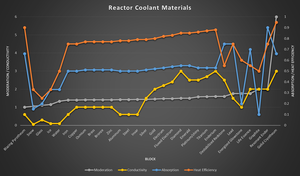
| Block | Absorption | Heat Efficiency | Moderation | Conductivity |
|---|---|---|---|---|
| Iron | 0.5 | 0.75 | 1.4 | 0.6 |
| Gold | 0.52 | 0.8 | 1.45 | 2 |
| Diamond | 0.55 | 0.85 | 1.5 | 3 |
| Emerald | 0.55 | 0.85 | 1.5 | 2.5 |
| Graphite | 0.1 | 0.5 | 2 | 2 |
| Glass | 0.2 | 0.25 | 1.1 | 0.3 |
| Ice | 0.33 | 0.33 | 1.15 | 0.1 |
| Snow | 0.15 | 0.33 | 1.05 | 0.05 |
| Copper | 0.5 | 0.75 | 1.4 | 1 |
| Osmium | 0.51 | 0.77 | 1.41 | 1 |
| Brass | 0.51 | 0.77 | 1.41 | 1 |
| Bronze | 0.51 | 0.77 | 1.41 | 1 |
| Zinc | 0.51 | 0.77 | 1.41 | 1 |
| Aluminum | 0.5 | 0.78 | 1.42 | 0.6 |
| Steel | 0.5 | 0.78 | 1.42 | 0.6 |
| Invar | 0.5 | 0.79 | 1.43 | 0.6 |
| Silver | 0.51 | 0.79 | 1.43 | 1.5 |
| Lead | 0.75 | 0.75 | 1.75 | 1.5 |
| Electrum | 0.53 | 0.82 | 1.47 | 2.2 |
| Fluxed Electrum | 0.54 | 0.83 | 1.48 | 2.4 |
| Platinum | 0.53 | 0.86 | 1.58 | 2.5 |
| Shiny | 0.53 | 0.86 | 1.58 | 2.5 |
| Titanium Titanium | 0.53 | 0.87 | 1.59 | 2.7 |
| Enderium | 0.53 | 0.88 | 1.6 | 3 |
| Water | 0.33 | 0.5 | 1.33 | 0.1 |
| Destabilized Redstone | 0.75 | 0.55 | 1.6 | 2.5 |
| Energized Glowstone | 0.2 | 0.6 | 1.75 | 1 |
| Gelid Cryotheum | 0.66 | 0.95 | 6.0 | 3 |
| Resonant Ender | 0.9 | 0.75 | 2.0 | 2 |
| Blazing Pyrotheum | 0.66 | 0.9 | 1.0 | 0.6 |
| Life Essence | 0.7 | 0.55 | 1.75 | 2 |
Turbine[edit]
A Turbine produces energy from Steam generated by an active cooling Reactor or generated using one of 6 other mods methods. Steam is converted back into water, which may be recycled into a Reactor to produce more steam.
Turbine Coil Materialedit
The three values are always averaged together to give the resulting values for the entire turbine coil. A higher efficiency will always produce more power. A higher drag will produce more power, but will slow down the rotor more when induction is enabled. A higher bonus will also always produce more power.
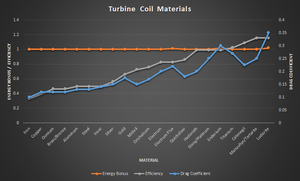
| Block | Efficiency | Drag | Bonus |
|---|---|---|---|
| Iron | 0.33 | 0.1 | 1 |
| Copper | 0.396 | 0.12 | 1 |
| Osmium | 0.462 | 0.12 | 1 |
| Brass | 0.462 | 0.12 | 1 |
| Aluminum | 0.495 | 0.13 | 1 |
| Steel | 0.495 | 0.13 | 1 |
| Invar | 0.495 | 0.14 | 1 |
| Silver | 0.561 | 0.15 | 1 |
| Gold | 0.66 | 0.175 | 1 |
| Electrum | 0.825 | 0.2 | 1 |
| Fluxed Electrum Fluxed Electrum | 0.825 | 0.22 | 1.01 |
| Platinum | 0.99 | 0.25 | 1 |
| Shiny Shiny | 0.99 | 0.25 | 1 |
| Titanium | 1.023 | 0.27 | 1 |
| Enderium Enderium | 0.99 | 0.3 | 1.02 |
| Ludicrite Ludicrite | 1.155 | 0.35 | 1.02 |
| Mithril | 0.726 | 0.15 | 1 |
| Orichalcum Orichalcum | 0.759 | 0.17 | 1 |
| Quicksilver | 0.858 | 0.18 | 1 |
| Haderoth Haderoth | 0.99 | 0.2 | 1 |
| Celenegil Celenegil | 1.089 | 0.225 | 1 |
| Tartarite Tartarite | 0.99 | 0.25 | 1 |
Turbine Optimizationedit
- Turbines convert steam into water at an even ratio, and produce a certain amount of RF per tick depending on the coil material and turbine design.
- Steam intake is always between 0 and 2,000 mB per tick.
- The rotor speed gauge only shows between 0 and 2,200 RPM, but the actual rotor speed can be higher.
- Generated energy is always positive or 0.
- The width of the turbine frame is not a factor of energy output.
- The number of rotor shafts isn’t a very large factor of energy output. Dimensions used are at the Player’s discretion.
- If maximum rotor speed is unlimited and 2,000 mB per tick of steam is available, it is most efficient to use 80 rotor blades. If the rotor speed is limited to 2,000 RPM, perhaps more rotor shafts and fewer rotor blades would be preferable in order to keep the rotor speed above 1,796.27 but below 2,000 RPM while optimizing energy output.
- All blocks of the coil do not need to be made of the same material, but are averaged together to determine the turbine’s score in each of the three coil traits. This makes it possible to make composite coils that use cheap filler metals in balance with high end metals to maximize limited resources. It also means, however, that adding a ring of a low performing metal to a turbine with several rings of a high-perfomance metal may actually reduce the output.
Turbine Equationedit
- BladeSurfaceArea = Number of rotor blades in the turbine.
- RotorMass = Total combined mass of the rotor blades and rotor shafts. See the table above for the mass of each block.
- CoilSize = The number of coil blocks in the turbine.
- InductorEfficiency, InductorDrag, InductorBonus = The average Efficiency, Drag, and Bonus of each coil block (from the table above).
- RotorSpeed = The speed of the rotor as displayed in the turbine controller GUI.

The turbine is at maximum efficiency (100%) at 898.134 RPM and 1796.27 RPM. It has an efficiency of 50% when less than 500 RPM, and at 1347.2 RPM. This doesn’t mean, however, that a turbine is most energy efficient at 1796 RPM.

Rotor energy in terms of ticks elapsed:
Where C is a constant that must be calculated based on initial values. If the turbine is just being started, then C is zero. OR, in terms of the RotorEnergy of the previous tick:
Rotor energy when turbine is running continuously:
a and b are both constant and are only dependent on the design of the turbine and the control values in the turbine controller.
If the turbine inductor is disengaged then InductionTorque equals zero.
Construction[edit]
Time lapse assembly of a small Reactor Structure.
Reactors and turbines are multi-block structures made up of individual blocks arranged according to specific rules, which together create a large functional machine. Both reactors and turbines must be built as a closed, mostly hollow box with no holes and complete edges, including corners. The edges of this box can be, but not necessarily built from Reactor Casing or Turbine Housing blocks, and the faces of Reactor Glass or Turbine Glass blocks, respectively.
In addition to these containment blocks, a number of other blocks are necessary to make a functioning reactor or turbine. None of these blocks can be placed on the edge or corner; they must be somewhere in the faces of the reactor, sometimes in very specific places. Right clicking on the reactor casing or turbine housing will display a message of what is missing.
Important: Ensure that there aren’t any metallic blocks within a 1 block radius of the turbine! Doing so results in unpredictable behavior with the turbine.
Known Issues
-
WR-CBE receivers do not activate redstone ports in input mode correctly if they are placed directly next to the input port. Workaround: Place one tile’s worth of redstone (or another mod’s redstone wire) between the receiver and the input port.
-
Setting the dormantChunkCacheSize Forge setting to something other than 0 (which is the default) will cause Big Reactors to break in strange and unusual ways. This setting is not supported.
-
Turbines do not properly (visually) assemble and have spotty UI updates if mod blocks are used as coils. This can be worked around prior to rc9 by using vanilla blocks, and after rc9 by using vanilla blocks or ludicrite blocks. This is due to a bug in CoFHCore and will be fixed in CoFHCore 3.0.0B7 (or newer).
BigReactors.cfg
GenerateYelloriteOre=true – включить генерацию Yellorite в мире. Рекомендуется отключить, если в клиенте установлен IC2 во избежание дисбаланса в игре, т.к. при обжигании руды игрок сразу получит обогащенный уран. Автозамена Yellorite Ingot на слитки урана отключается параметром autoAddUranium=false, но большой разницы я не вижу: фактически, будет один вид «халявного» топлива, и один не очень… Для «честной» игры с IC2 лучше руду не включать и использовать уран.
Запасы Yellorium Ore в мире так же настраиваются: количество кластеров, их размер, амплитуда высот.
enableWorldGen=true — генерация руды Yellorite включена для всех биомов, кроме Нижнего мира и Края.
enableWorldRegeneration=false – генерация руды в уже созданном чанке. По-умолчанию отключена.
Для тех, кому кажется, что количество вырабатываемой энергии в аддоне слишком завышено, существует коэффициент в параметре powerProductionMultiplier – множитель мощности реакторов. Другой вариант — указать максимальные размеры каркаса: maxReactorHeight (высота) и maxReactorSize (длина и ширина), тем самым ограничив энергетические мощности машин.

Аддон появился совсем недавно, еще даже не вышел со стадии альфа-тестирования, тем не менее, он заслуживает внимания. Это то, чего так долго не хватало BuildCraft’у! Возможно, Big Reactors еще пока не сбалансирован, забагован и сырой, но в будущем автор обещает его намного усложнить и разнообразить.
На этом все. С вами был therapy session, wiki, google-translate, paint.net, ms word, немного энтузиазма и замечательное творение от Erogenous Beef — Big Reactors. Удачи в начинаниях и развитии!
TODO — 0.6: The Fueling Update
Reactor Mechanics
- Blutonium: give it different properties than yellorium.
- Blutonium: Create a proper fluid for it so it can be handled as a first-class member of the fuel cycle
- Add fluid fuel interfaces & magma crucible recipes for TE to fluidize fuel
- Add «fluidizer» small machine — consumes power, outputs fluid fuel
- Add «fluidic reprocessor» small machine — reprocesses fluid wastes into fluid fuels
- Allow mixed reactants inside reactor, so long as their products are identical
Reactor meltdowns
- Add option to enable reactor meltdowns to config
- When overheated, low chance of meltdown, based on heat.
- When meltdown occurs:
— Reactor disassembles
— One or more fuel rod blocks convert to corium fluid at the reactor’s bottom
— Zero or more explosions near the reactor’s top - Corium fluid acts like acid; slowly eats through materials beneath it.
- Touching corium fluid swiftly kills the shit out of you.
- Corium fluid eventually hardens into corium.
- Touching corium damages and withers you.
Turbine[edit]
A Turbine produces energy from Steam generated by an active cooling Reactor or generated using one of 6 other mods methods. Steam is converted back into water, which may be recycled into a Reactor to produce more steam.
Turbine Coil Materialedit
The three values are always averaged together to give the resulting values for the entire turbine coil. A higher efficiency will always produce more power. A higher drag will produce more power, but will slow down the rotor more when induction is enabled. A higher bonus will also always produce more power.
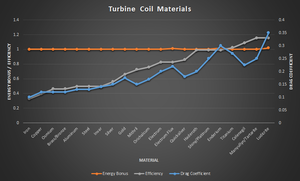
| Block | Efficiency | Drag | Bonus |
|---|---|---|---|
| Iron | 0.33 | 0.1 | 1 |
| Copper | 0.396 | 0.12 | 1 |
| Osmium | 0.462 | 0.12 | 1 |
| Brass | 0.462 | 0.12 | 1 |
| Aluminum | 0.495 | 0.13 | 1 |
| Steel | 0.495 | 0.13 | 1 |
| Invar | 0.495 | 0.14 | 1 |
| Silver | 0.561 | 0.15 | 1 |
| Gold | 0.66 | 0.175 | 1 |
| Electrum | 0.825 | 0.2 | 1 |
| Fluxed Electrum Fluxed Electrum | 0.825 | 0.22 | 1.01 |
| Platinum | 0.99 | 0.25 | 1 |
| Shiny Shiny | 0.99 | 0.25 | 1 |
| Titanium | 1.023 | 0.27 | 1 |
| Enderium Enderium | 0.99 | 0.3 | 1.02 |
| Ludicrite Ludicrite | 1.155 | 0.35 | 1.02 |
| Mithril | 0.726 | 0.15 | 1 |
| Orichalcum Orichalcum | 0.759 | 0.17 | 1 |
| Quicksilver | 0.858 | 0.18 | 1 |
| Haderoth Haderoth | 0.99 | 0.2 | 1 |
| Celenegil Celenegil | 1.089 | 0.225 | 1 |
| Tartarite Tartarite | 0.99 | 0.25 | 1 |
Turbine Optimizationedit
- Turbines convert steam into water at an even ratio, and produce a certain amount of RF per tick depending on the coil material and turbine design.
- Steam intake is always between 0 and 2,000 mB per tick.
- The rotor speed gauge only shows between 0 and 2,200 RPM, but the actual rotor speed can be higher.
- Generated energy is always positive or 0.
- The width of the turbine frame is not a factor of energy output.
- The number of rotor shafts isn’t a very large factor of energy output. Dimensions used are at the Player’s discretion.
- If maximum rotor speed is unlimited and 2,000 mB per tick of steam is available, it is most efficient to use 80 rotor blades. If the rotor speed is limited to 2,000 RPM, perhaps more rotor shafts and fewer rotor blades would be preferable in order to keep the rotor speed above 1,796.27 but below 2,000 RPM while optimizing energy output.
- All blocks of the coil do not need to be made of the same material, but are averaged together to determine the turbine’s score in each of the three coil traits. This makes it possible to make composite coils that use cheap filler metals in balance with high end metals to maximize limited resources. It also means, however, that adding a ring of a low performing metal to a turbine with several rings of a high-perfomance metal may actually reduce the output.
Turbine Equationedit
- BladeSurfaceArea = Number of rotor blades in the turbine.
- RotorMass = Total combined mass of the rotor blades and rotor shafts. See the table above for the mass of each block.
- CoilSize = The number of coil blocks in the turbine.
- InductorEfficiency, InductorDrag, InductorBonus = The average Efficiency, Drag, and Bonus of each coil block (from the table above).
- RotorSpeed = The speed of the rotor as displayed in the turbine controller GUI.

The turbine is at maximum efficiency (100%) at 898.134 RPM and 1796.27 RPM. It has an efficiency of 50% when less than 500 RPM, and at 1347.2 RPM. This doesn’t mean, however, that a turbine is most energy efficient at 1796 RPM.

Rotor energy in terms of ticks elapsed:
Where C is a constant that must be calculated based on initial values. If the turbine is just being started, then C is zero. OR, in terms of the RotorEnergy of the previous tick:
Rotor energy when turbine is running continuously:
a and b are both constant and are only dependent on the design of the turbine and the control values in the turbine controller.
If the turbine inductor is disengaged then InductionTorque equals zero.
Construction
Reactors and turbines are multi-block structures: they are made up of individual blocks arranged according to specific rules which together create a large functional machine. Both reactors and turbines must be built as a closed, mostly hollow box with no holes and complete edges, including corners. The edges of this box must be either Reactor Casing or Turbine Housing, respectively. The faces can be either those blocks or Reactor Glass or Turbine Glass.
In addition to these containment blocks, a number of other blocks are necessary to make a functioning reactor or turbine. None of the these blocks can be placed on the edge or corner; they must be somewhere in the faces of the reactor, sometimes in very specific places. Right clicking on the reactor casing or turbine housing will tell you if anything is missing.
Reactor Controller
All reactors must have exactly one Reactor Controller block. This block provides the main interface for monitoring the status of the reactor.
Reactor Access Port
Access Ports are buffers that contain unused fuel and waste. Right clicking an access port will bring up an interface where fuel can be added, accumulated waste removed, and input/output mode toggled. An active reactor will use as many units of fuel as it can from access ports set to ‘Inlet Mode’ and dump waste into access ports set to ‘Outlet Mode’.
A Big Reactor needs at least one access port.
Yellorium Fuel Rod
The core of the reactor is an arrangement of Yellorium Fuel Rods. Fuel rods must be stacked to stretch the entire interior height of the reactor. The entire volume of the reactor can be fuel rods, but it does not have to be.
Reactor Control Rod
Above each stack of fuel rods there must be a Reactor Control Rod, This tells the reactor where the fuel rods are so it can fill them with fuel.
Reactor Power Tap
Reactors that provide RF energy directly include at least one Reactor Power Tap. This can attach to anything that accepts RF power.
Reactor Coolant Port
Reactor Coolant Ports allow fluids to be injected into and drained from the reactor. Reactors that provide RF directly use coolant ports to keep the core at a safe operating temperature. Those that run steam turbines use coolant ports to feed the turbine with steam.
Note[edit]
- It is important to note that the coolant discussed in this section is completely unrelated to the Reactor Coolant Port. These would be more accurately described as the moderating material of the reactor, whereas the coolant port accepts only water for the generation of steam.
- Fantasy Metals: Mithril, Orichalcum, Quicksilver, Haderoth, Celenegil, Tartarite and Manyullyn may also be used as coolant material.
- ↑ Some of the materials above don’t work in the Big Reactor on MC 1.6.4
- As of v0.3.4A2, any material will have a mass of 10 units per block. In the future the mod developer plans to allow the rotor to be constructed out of different materials.
- ↑ These six materials only work if the use of fantasy metals is enabled in the Big Reactor config file.
Optimal High Speed Turbines (1840 RPM)[edit]
- All optimal high speed turbines operate at 1840 RPM.
- Built with exactly 49 coil blocks. That’s 1 more than 6 complete rings.
- They use between 1800 and 2000 mB/t of steam.
- Longer turbines are marginally more efficient.
Enderium, Titanium, Platinum, Celengil, etc. are listed here for comparison. Although they operate at under 2000 RPM they behave like Ultra High Speed turbines. See above for the construction of their optimal designs.
| Block | Coils | Steam | Energy | RF/t/coil |
|---|---|---|---|---|
| Enderium | 37 | 1,800 | 24,075 | 650 |
| Titanium Titanium | 41 | 1,800 | 20,330 | 495 |
| Celenegil Celenegil | 49 | 1,800 | 21,640 | 440 |
| Platinum | 44 | 1,800 | 19,660 | 445 |
| Shiny | 44 | 1,800 | 19,660 | 445 |
| Tartarite Tartarite | 44 | 1,800 | 19,660 | 445 |
| Haderoth Haderoth | 70 | 1,820 | 17,650 | 360 |
| Electrum | 56 | 1,980 | 14,700 | 300 |
| Quicksilver Quicksilver | 46 | 1,980 | 13,760 | 280 |
| Orichalcum Orichalcum | 42 | 1,960 | 11,500 | 235 |
| Gold | 44 | 1,960 | 10,290 | 210 |
| Mithril Mithril | 35 | 1,940 | 9,700 | 200 |
| Silver | 36 | 1,820 | 7,500 | 150 |
| Invar | 32 | 1,930 | 6,800 | 125 |
| Steel | 29 | 1,930 | 5,730 | 115 |
| Aluminum | 29 | 1,930 | 5,730 | 115 |
| Brass | 26 | 1,980 | 4,940 | 100 |
| Osmium | 26 | 1,980 | 4,940 | 100 |
| Copper | 26 | 1,980 | 4,240 | 85 |
| Iron | 21 | 1,870 | 2,141 | 60 |
Construction
File:Simple Big Reactor Animation.gif
Time lapse assembly of a small Reactor Structure.
Reactors and turbines are multi-block structures made up of individual blocks arranged according to specific rules, which together create a large functional machine. Both reactors and turbines must be built as a closed, mostly hollow box with no holes and complete edges, including corners. The edges of this box must be built from Reactor Casing or Turbine Housing blocks, and the faces of Reactor Glass or Turbine Glass blocks, respectively.
In addition to these containment blocks, a number of other blocks are necessary to make a functioning reactor or turbine. None of these blocks can be placed on the edge or corner; they must be somewhere in the faces of the reactor, sometimes in very specific places. Right clicking on the reactor casing or turbine housing will display a message of what is missing.
Important: Ensure that there aren’t any metallic blocks within a 1 block radius of the turbine! Doing so results in unpredictable behavior with the turbine.
Download this spreadsheet to calculate the required materials and their cost for any size Reactor structure.
Use this Big Reactor Simulator to test the efficiency of different Reactor designs.
Optimal Ultra High Speed Turbines (> 2,000 RPM)[edit]
- Usually operate above 2000 RPM, except for the highest tier materials.
- Built with exactly 80 rotor blades.
- They use the maximum of 2000 mB/t of steam.
| Block | Coils | Speed | Energy | RF/t/coil |
|---|---|---|---|---|
| Ludicrite | 32 | 1,782.4 | 28,073 | 877 |
| Enderium | 37 | 1,798.4 | 24,090 | 651 |
| Orichalcum Orichalcum | 26 | 4,500 | 15,090 | 580 |
| Haderoth Haderoth | 37 | 2,690 | 17,650 | 530 |
| Titanium Titanium | 41 | 1,803.3 | 20,415 | 497 |
| Celenegil Celenegil | 49 | 1,800 | 21,640 | 440 |
| Platinum | 44 | 1,814.7 | 19,721 | 448 |
| Shiny | 44 | 1,814.7 | 19,721 | 448 |
| Tartarite Tartarite | 44 | 1,800 | 19,660 | 445 |
| Electrum | 37 | 2,690 | 16,370 | 440 |
| Quicksilver Quicksilver | 41 | 2,690 | 17,040 | 415 |
| Gold | 42 | 2,700 | 13,100 | 310 |
| Mithril Mithril | 49 | 2,700 | 14,400 | 295 |
| Steel | 34 | 4,485 | 9,810 | 290 |
| Aluminum | 34 | 4,485 | 9,810 | 290 |
| Invar | 39 | 3,620 | 9,740 | 250 |
| Silver | 49 | 2,700 | 11,140 | 225 |
| Brass | 46 | 3,590 | 9,170 | 200 |
| Osmium | 46 | 3,590 | 9,170 | 200 |
| Copper | 46 | 3,590 | 7,860 | 170 |
| Iron | 44 | 4,500 | 6,530 | 150 |